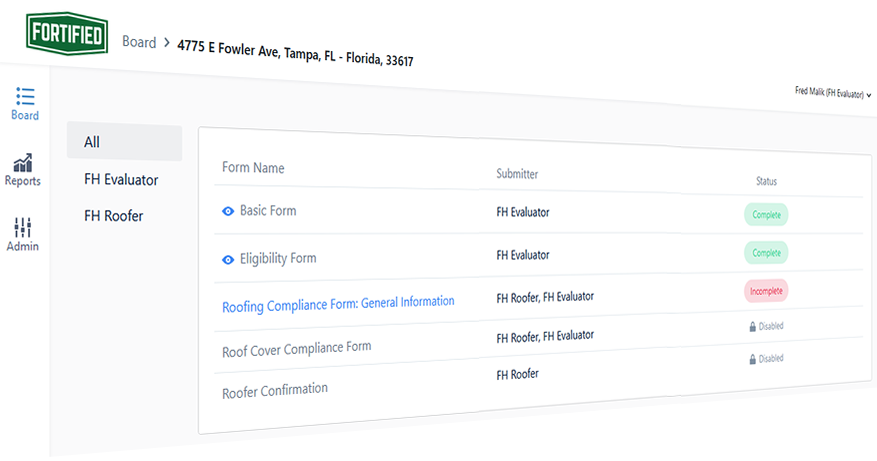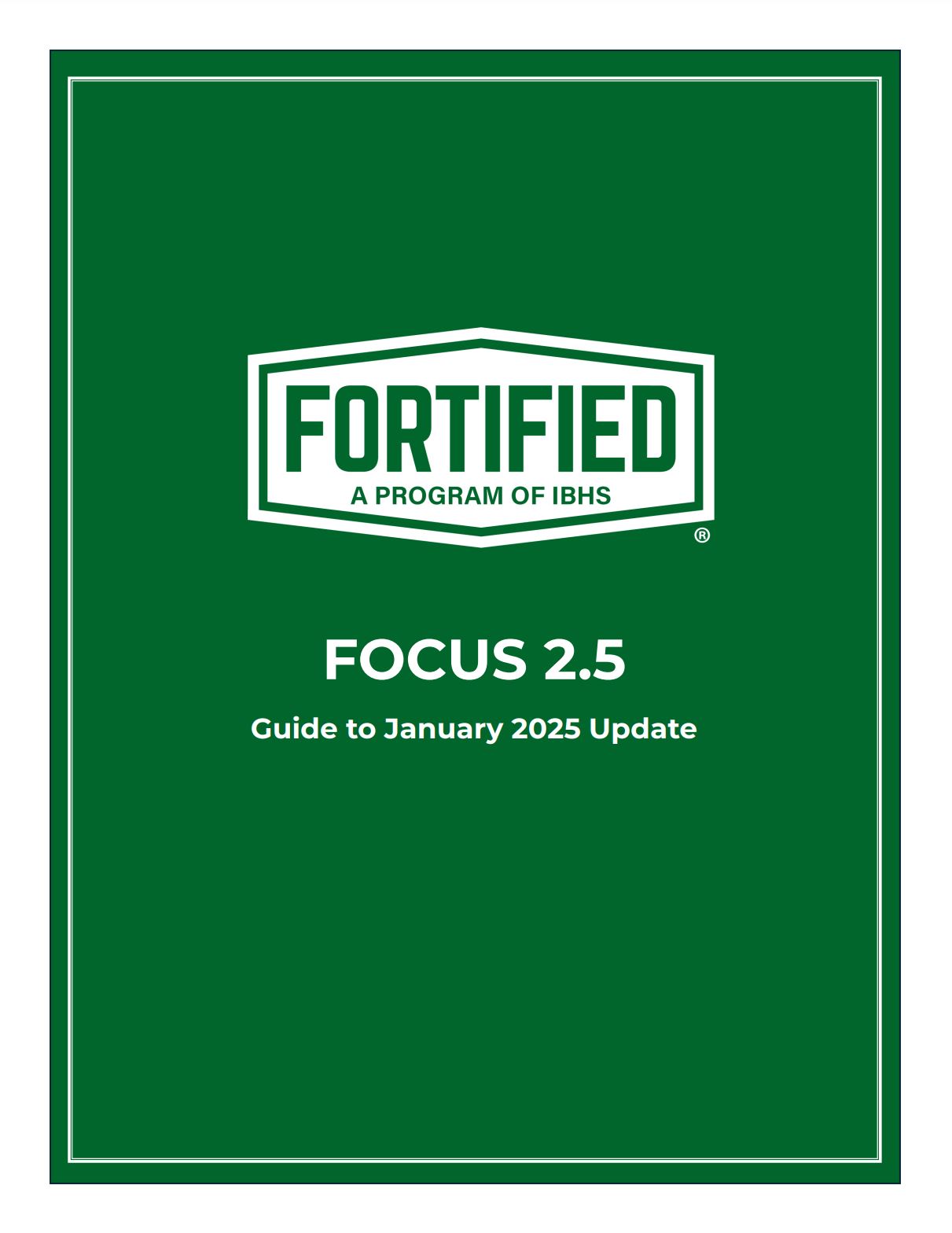Learning FOCUS 2.5
FOCUS 2.5 is designed to streamline the FORTIFIED™ Home evaluation process and provide an improved user experience. While some elements will look and feel familiar to users of earlier versions, FOCUS 2.5 includes new features and upgrades. Step by step directions for submitting an evaluation are available in the FOCUS 2.5 User Guide and tutorial videos.
January 2025 Update
In January 2025, FOCUS was updated to enhance the user experience and boost efficiency for evaluators and auditors.
Users will see changes to the form system and the checkout process and will note new board features. Some of the most notable updates include an auto-save feature, the ability to edit existing forms, payment receipts and the option to store payment information. Updated dashboards will also have enhanced functionality and flexibility with the option to monitor counts of projects in various statuses and expiration types, as well as the ability to download certificates without opening a project. Details are outlined in FOCUS 2.5 – Guide to January 2025 Update and described in tutorial videos below.
Tutorial Videos
Frequently Asked Questions
Using FOCUS 2.5
How do I get access to FOCUS 2.5 (I need to set up user credentials and have my role assigned by IBHS)?
Follow these steps to gain access to FOCUS 2.5:
- Navigate to https://app.ibhs.org/fh
- Click the “Sign up now” underneath the blue “Sign In” button
- Complete Sign-up flow:
- Verify Email
- Create Password
- Input remainder of the fields (first name, last name, phone number, company name) · Once you sign up, please submit a Zendesk ticket by emailing support@ibhshelp.zendesk.com with the subject “Request FOCUS 2.5 access.” IBHS will then assign you a role. · For more information, watch the tutorial video, “Creating User Credentials for New Users“ or “Creating User Credentials for Existing Users“
What are the “roles” in FOCUS 2.5 and how are they different?
Users are assigned one of two roles in FOCUS 2.5
- Evaluator – Only has access to jobs they entered in FOCUS.
- Evaluator Admin – Has access to jobs entered in FOCUS by anyone at the evaluator company.
Is FOCUS 2.5 mobile friendly?
At this time, evaluation forms should work well on any mobile device. However, the dashboard and the checklist, while operable, are not optimized to be displayed on smaller mobile devices. An iPad or similar large tablet would be the best mobile device for viewing the dashboard.
Optimizing the entire FOCUS application for mobile devices is planned for future development.
What are all these compliance forms (i.e., how does the new compliance process work)?
Please watch the video “Completing Compliance Forms Options Demonstration.”
What happens after I submit my job (i.e., how does the iteration engine work)?
Please watch the video “Responding to Evaluation Change Requests using the Iteration Engine” on the bottom of the FOCUS 2.5 FAQ site (this page).
My job was rejected in FOCUS 2.5, but I have more documentation – can it be placed back on hold?
In FOCUS 2.5, once the status of an evaluation is “Rejected,” the job cannot be reopened.
Evaluations typically remain in “On Hold” status, waiting for additional documentation for up to 30 days. According to the standard process, if the evaluator has not provided requested documentation in that period, the evaluation is rejected.
If new information and/or documentation is later collected and an evaluator wishes to have a “Rejected” project reconsidered, it must be re-entered as a new job in FOCUS 2.5. Standard new evaluation fees will apply to the new job.
What are the submittal fees and how do I pay?
Unless the evaluation is for a project built by or for a nonprofit organization (see next question), evaluators must pay a fee when submitting jobs for audit by IBHS. The fee structure in FOCUS 2.5 remains the same as in prior versions.
- The fee to submit a FORTIFIED Roof evaluation is $55
- The fee to submit a FORTIFIED Silver evaluation is $85
- The fee to submit a FORTIFIED Gold evaluation is $85
- The fee to submit a re-designation evaluation is $55
- An additional fee of $50 is charged for late re-designations
In FOCUS 2.5, when all forms are complete, the user reaches the “payment step” in the evaluation process. At this point, they are given the option to pay audit fees with IBHS Credits or with a credit card.
What is the process for entering nonprofit jobs?
To receive the free audit provided by IBHS to all nonprofit builders, evaluators must take three simple steps:
- On the Eligibility Form, users will be asked if the project is being built for/by a non-profit organization. Click “YES”
- Enter the nonprofit’s 9-digit EIN number (tax id number issued by the IRS).
- Upload a letter from the nonprofit, on the organization’s letterhead with their EIN number, that identifies the project and its address and the evaluator company name. The address must match the address entered by the evaluator.
With these steps completed, the project will automatically be charged $0 for the audit fee, and the evaluation will be immediately submitted to IBHS. Because nonprofit evaluations do not require payment, once you submit the last form, the status will change to “IBHS Review.
What is the new process for using credits?
- At the payment step in the evaluation process, users will be given the option to pay audit fees with IBHS Credits or with a credit card.
- If the user selects “Use IBHS Credits” and has sufficient credits available to cover the audit fees for the project, the credits will automatically be applied, and the evaluation will be submitted to IBHS.
- Note: Once payment is made, the evaluation is immediately submitted and locked. At that point, the evaluation cannot be recalled/withdrawn. BE SURE TO REVIEW ALL FORMS AND UPLOADS BEFORE PROCEEDING WITH PAYMENT.
- Note: Credits are allocated to companies, not users, so if credits are available for the company, any user associated with that company can apply them to a job.
How do re-designations work?
When starting an evaluation, you will be asked if this is a new evaluation or a redesignation. When you select redesignation, you will only have access to the forms needed to complete a renewal. If you were the evaluator for the original designation, you will have a link, on the left side of your screen, to the existing data for that property. If you are not the original evaluator, you will not have access to that documentation.
Stay In The Know
Do you want to keep up with the latest resiliency research? Would you like timely tips and reminders to keep your home safe from Mother Nature? Are you interested in the science behind the FORTIFIED standard? Then sign up for the FORTIFIED Update, today!